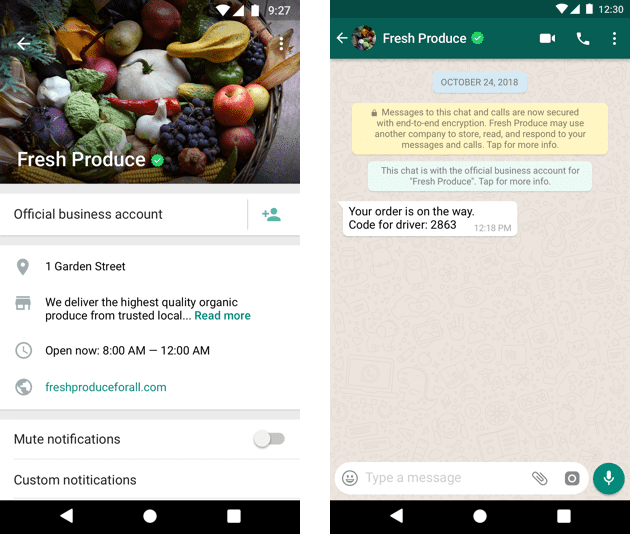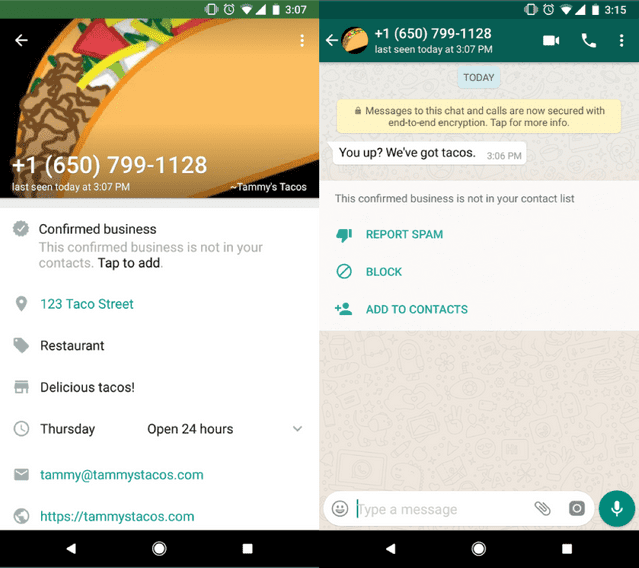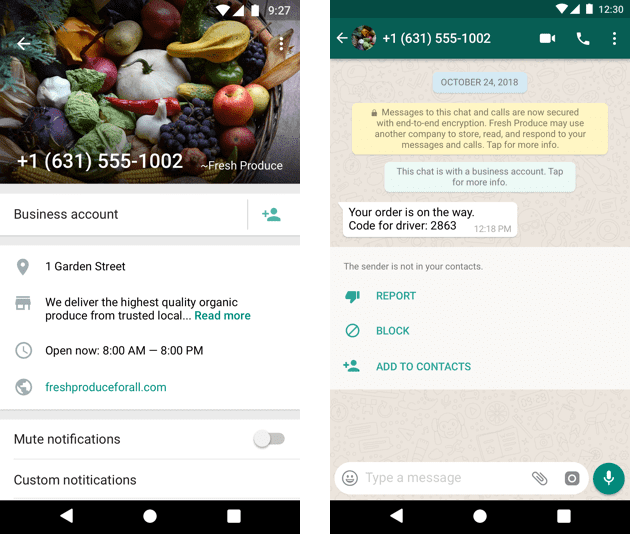Businesses are finally on WhatsApp, the channel their customers use most in the world. Unfortunately, the scammers aren’t far behind. As a consumer, being able to tell the difference between real and fake WhatsApp Business accounts is an important way to protect yourself.
So, how can you protect yourself while you’re using WhatsApp?
First, let’s explore the verification and trust procedures that already exist. This will help you understand what level of trust you can have with each type of WhatsApp account.
The 3 Types of WhatsApp Business Accounts
There are three statuses to WhatsApp Business and WhatsApp Official Business Accounts: Verified, Confirmed, and Unconfirmed. They have different visual cues and indicate different levels of trustworthiness.
Verified: Green Checkmark
This is the most trustworthy status a business a WhatsApp Business Account can have. It includes a green checkmark badge that appears in the profile.
When a business has this badge, it means that WhatsApp has verified that an authentic brand owns and operates the account. With this green tick mark, you can rest assured knowing that you’re communicating with the brand.
Confirmed: Gray checkmark
This badge appears on the profiles of confirmed businesses. This badge simply indicates that the phone number of the account matches the phone number for the business it claims to be.
The difference is that WhatsApp has not verified that it is an authentic brand operating the account.
Unconfirmed: No checkmark
These accounts are simply “Business Accounts” without badges. They can be any business or person using the WhatsApp Business App (as opposed to the normal WhatsApp app).
The app allows them to use quick responses, and organize messages in more depth but does not necessarily mean they are truly a business. Use special caution when sharing personal information with these accounts as they are not accounted for.
WhatsApp notes that business verification or confirmation doesn’t mean that they endorse it.
What types of businesses can have accounts on WhatsApp?
Right now, the WhatsApp Business API is only accepting early applications on a case-by-case basis.
They’re mostly accepting large and multinational companies in customer-facing industries. So, larger travel, ecommerce, retail, and banking businesses have a better chance of getting accepted.
Best practices to avoid scams from accounts posing as businesses on WhatsApp
While it’s easy to spot fully verified accounts, there are plenty of real business accounts on WhatsApp that are not yet fully verified. Some are suspicious, but others aren’t. To protect yourself, you can follow these best practices when interacting with businesses on WhatsApp:
- Use caution when sharing personal or sensitive information, like birthdates, passwords, financial data or account numbers on WhatsApp or anywhere online
- Remember that the green checkmark badge is the highest level of verification available. Just because a business doesn’t have a green check does not mean that it’s a false account; but, if a business has one, you can be sure you are really talking with that business.
- Consider where you found the account: if it is from a brand’s official website, you can likely trust the number. A number that messages you first, or that was passed through a friend, group, or 3rd party website may be more suspicious
Finally, if you are a business and want to get a green verification checkmark, you can apply directly through Facebook after enabling two-factor authentication and confirming your phone number.
If you work with Hubtype as a client, we handle this for you.